To help prevent common errors in the hiring process, updated help text has been added to the "Ready for Hire: Submit Personal and Govt. ID Documents" step within the Recruit to Hire workflow, which appears as “Change Government Identifiers” in the hire’s inbox.
The previous guidance has been revised to address an issue where some hires were entering their driver’s license number (DL#) instead of their Social Security Number (SSN) in the National ID field. This mistake can lead to downstream issues with I-9 verification and payroll processing.
To avoid these complications, the Search Recruiter/Manager should inform the selected candidate to enter their SSN (if they have one), and HR Analysts should verify SSNs—and collect them if missing—during the 'Edit Government IDs' step, particularly for non-international hires.
Please take a moment to review the new help text and ensure this step is completed accurately moving forward.
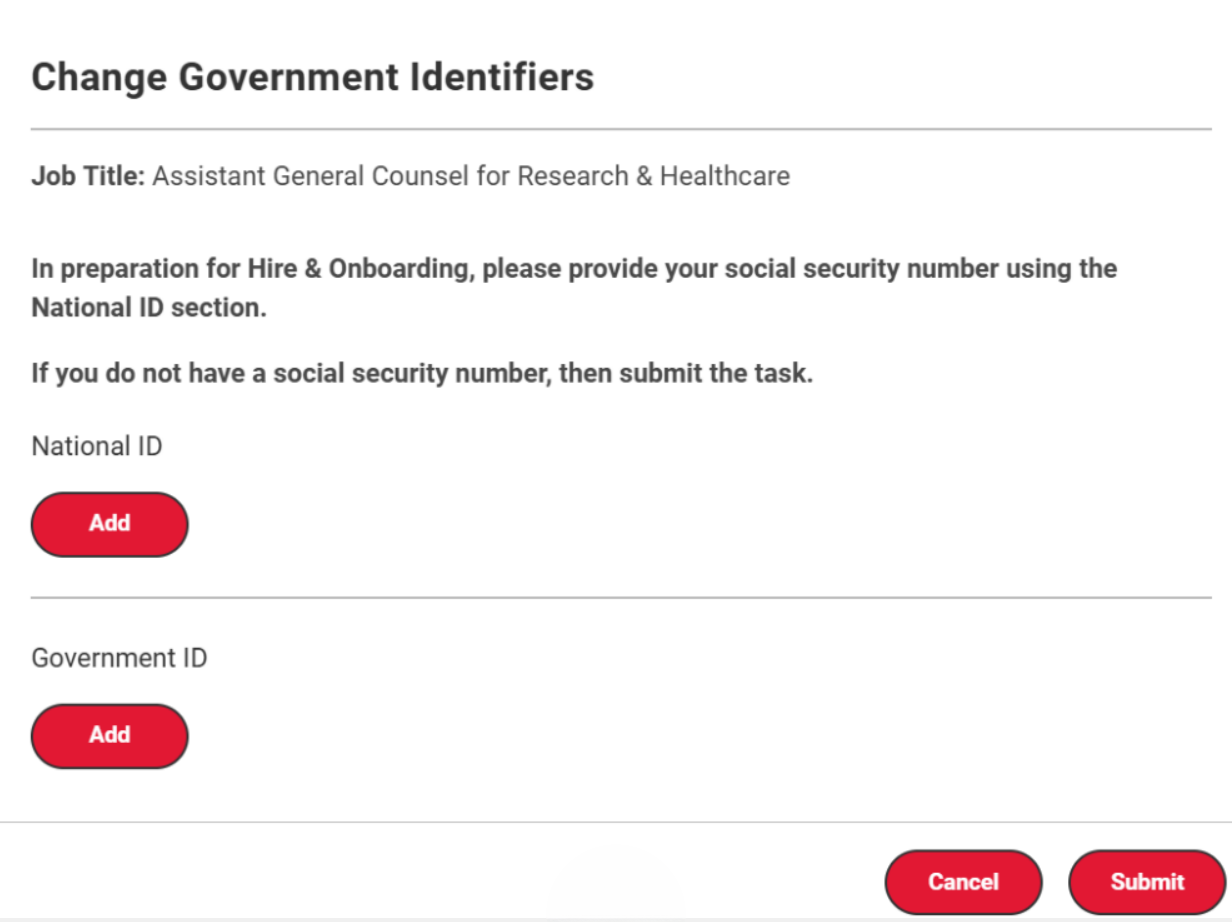
If you have any questions about this process, submit a ServiceNow case to the ERP Services - HCM team.
Thank you,
ERP Services - HCM